Netgear UTM5 Manual do Utilizador Página 390
- Página / 484
- Índice
- MARCADORES
Avaliado. / 5. Com base em avaliações de clientes


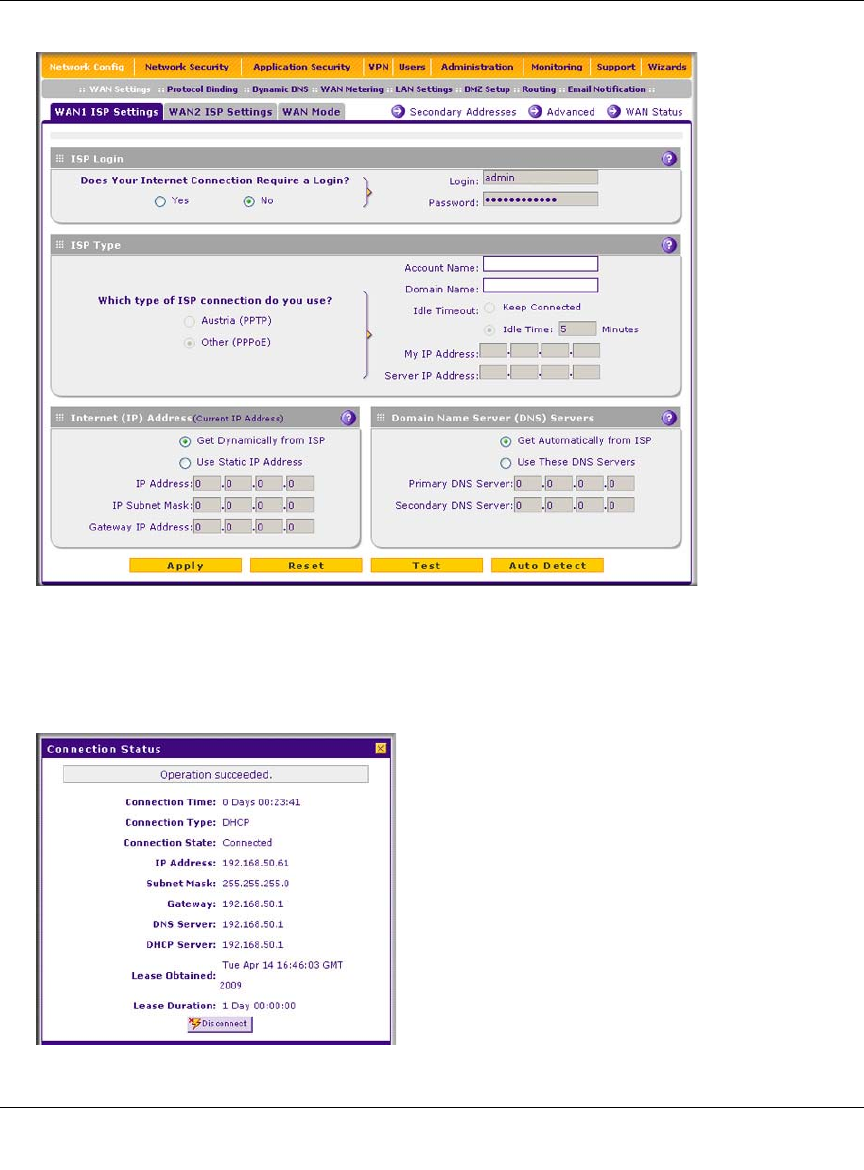
ProSecure Unified Threat Management (UTM) Appliance Reference Manual
11-28 Monitoring System Access and Performance
v1.0, January 2010
2. Click the WAN Status option arrow at the top right of the WAN1 ISP Settings screen (dual-
WAN port models) or WAN1 ISP Settings screen (single-WAN port models). The Connection
Status screen appears in a popup window.
Figure 11-18
Figure 11-19
- ProSecure Unified Threat 1
- Management (UTM) 1
- Appliance Reference Manual 1
- Additional Copyrights 3
- Contents 7
- About This Manual 17
- How to Print This Manual 18
- Revision History 18
- Chapter 1 19
- Introduction 19
- Key Features and Capabilities 20
- Outbound Load Balancing 21
- A Powerful, True Firewall 22
- Security Features 23
- Extensive Protocol Support 24
- Maintenance and Support 25
- Model Comparison 25
- 1-8 Introduction 26
- Figure 1-1 26
- Package Contents 27
- Hardware Features 28
- Introduction 1-11 29
- Table 1-2. LED Descriptions 29
- Rear Panel 30
- Introduction 1-13 31
- Figure 1-4 31
- Figure 1-5 31
- 1-14 Introduction 32
- Figure 1-6 32
- Using the Rack-Mounting Kit 33
- 1-16 Introduction 34
- Chapter 2 35
- Your Network 35
- Logging In to the UTM 36
- Figure 2-1 37
- Figure 2-2 38
- Figure 2-4 40
- Figure 2-5 40
- Figure 2-6 41
- Figure 2-7 42
- Figure 2-8 45
- Figure 2-9 48
- Figure 2-10 50
- Figure 2-11 52
- Figure 2-12 53
- Figure 2-13 55
- Figure 2-15 58
- Verifying Proper Installation 60
- Figure 2-17 61
- What to Do Next 62
- Chapter 3 63
- Figure 3-1 65
- Figure 3-2 65
- Figure 3-3 66
- Setting the UTM’s MAC Address 67
- Figure 3-4 68
- Figure 3-5 68
- Models Only) 71
- WAN Mode screen displays 74
- Figure 3-9 77
- Figure 3-10 80
- Configuring Dynamic DNS 81
- Figure 3-11 82
- Figure 3-12: 83
- Figure 3-13 84
- Chapter 4 87
- LAN Configuration 87
- 4-2 LAN Configuration 88
- LAN Configuration 4-3 89
- Figure 4-1 89
- VLAN DHCP Options 90
- LAN Configuration 4-5 91
- Configuring a VLAN Profile 92
- LAN Configuration 4-7 93
- Figure 4-3 93
- 4-8 LAN Configuration 94
- LAN Configuration 4-9 95
- 4-10 LAN Configuration 96
- LAN Configuration 4-11 97
- Figure 4-4 97
- 4-12 LAN Configuration 98
- Managing the Network Database 99
- 4-14 LAN Configuration 100
- Figure 4-5 100
- LAN Configuration 4-15 101
- 4-16 LAN Configuration 102
- Figure 4-6 102
- Figure 4-7 103
- LAN Configuration 4-17 103
- 4-18 LAN Configuration 104
- LAN Configuration 4-19 105
- Figure 4-8 105
- 4-20 LAN Configuration 106
- Table 4-3. DMZ Setup Settings 106
- LAN Configuration 4-21 107
- Managing Routing 108
- Configuring Static Routes 109
- 4-24 LAN Configuration 110
- To enable and configure RIP: 111
- 4-26 LAN Configuration 112
- Static Route Example 113
- 4-28 LAN Configuration 114
- Chapter 5 115
- Firewall Protection 115
- Administrator Tips 116
- Services-Based Rules 117
- 5-4 Firewall Protection 118
- Firewall Protection 5-5 119
- 5-6 Firewall Protection 120
- Firewall Protection 5-7 121
- 5-8 Firewall Protection 122
- Firewall Protection 5-9 123
- 5-10 Firewall Protection 124
- Order of Precedence for Rules 125
- Setting LAN WAN Rules 126
- Firewall Protection 5-13 127
- 5-14 Firewall Protection 128
- Figure 5-3 128
- Setting DMZ WAN Rules 129
- 5-16 Firewall Protection 130
- Figure 5-5 130
- Firewall Protection 5-17 131
- Figure 5-6 131
- 5-18 Firewall Protection 132
- Figure 5-7 132
- Setting LAN DMZ Rules 133
- 5-20 Firewall Protection 134
- Figure 5-9 134
- Firewall Protection 5-21 135
- Figure 5-10 135
- Inbound Rules Examples 136
- Firewall Protection 5-23 137
- Figure 5-12 137
- 5-24 Firewall Protection 138
- Figure 5-13 138
- Firewall Protection 5-25 139
- Outbound Rules Example 140
- Attack Checks 141
- 5-28 Firewall Protection 142
- Figure 5-16 142
- Firewall Protection 5-29 143
- Setting Session Limits 144
- Firewall Protection 5-31 145
- Adding Customized Services 146
- Firewall Protection 5-33 147
- Figure 5-19 147
- 5-34 Firewall Protection 148
- Table 5-6. Services Settings 148
- Figure 5-20 148
- Firewall Protection 5-35 149
- 5-36 Firewall Protection 150
- Figure 5-21 150
- Figure 5-22 150
- Firewall Protection 5-37 151
- Creating Bandwidth Profiles 152
- Profile screen displays 153
- 5-40 Firewall Protection 154
- Firewall Protection 5-41 155
- Figure 5-25 155
- Enabling Source MAC Filtering 156
- Firewall Protection 5-43 157
- Figure 5-26 157
- Setting up IP/MAC Bindings 158
- Firewall Protection 5-45 159
- Figure 5-27 159
- Configuring Port Triggering 160
- Firewall Protection 5-47 161
- Figure 5-28 161
- 5-48 Firewall Protection 162
- Figure 5-29 162
- Firewall Protection 5-49 163
- Figure 5-30 163
- 5-50 Firewall Protection 164
- Firewall Protection 5-51 165
- Figure 5-31 165
- 5-52 Firewall Protection 166
- Chapter 6 167
- Configuring E-mail Protection 169
- Figure 6-1 170
- Figure 6-2 171
- E-mail Content Filtering 174
- Figure 6-3 175
- Figure 6-4 179
- Figure 6-5 181
- Figure 6-6 183
- Figure 6-7 186
- Configuring Web Malware Scans 187
- Figure 6-8 188
- Configuring Web URL Filtering 196
- Figure 6-12 197
- HTTPS Scan Settings 200
- Figure 6-14 201
- Figure 6-15 202
- Specifying Trusted Hosts 203
- Figure 6-16 204
- Configuring FTP Scans 205
- Figure 6-17 206
- Table 6-12. FTP Scan Settings 206
- Figure 6-18 208
- Figure 6-19 208
- Setting Scanning Exclusions 210
- Figure 6-20 211
- Chapter 7 213
- Virtual Private Networking 213
- Using IPsec Connections 213
- Configurations 215
- Figure 7-3 216
- Figure 7-4 217
- Figure 7-5 218
- Figure 7-6 220
- Figure 7-7 220
- Figure 7-8 221
- Figure 7-9 222
- Figure 7-10 224
- Figure 7-11 225
- Figure 7-12 225
- Editor menu 226
- Figure 7-13 227
- Testing the VPN Connection 229
- Figure 7-15 230
- Figure 7-16 231
- Figure 7-17 231
- Figure 7-18 232
- Viewing the UTM IPsec VPN Log 233
- Managing IPsec VPN Policies 234
- Managing IKE Policies 235
- Figure 7-20 236
- Figure 7-21 238
- Managing VPN Policies 243
- Figure 7-22 244
- Figure 7-23 246
- User Database Configuration 252
- RADIUS Client Configuration 252
- Figure 7-24 253
- Mode Config Operation 255
- Figure 7-25 256
- Figure 7-26 257
- UTM’s default LAN subnet is 258
- Figure 7-27 259
- Figure 7-28 263
- Figure 7-29 265
- Configuring Keepalives 268
- Figure 7-32 270
- Figure 7-33 271
- Chapter 8 273
- Using SSL Connections 273
- Figure 8-1 274
- Figure 8-2 275
- Figure 8-4 279
- Figure 8-5 281
- Settings 282
- Figure 8-6 283
- Figure 8-7 285
- Figure 8-8 287
- Figure 8-9 287
- Viewing the UTM SSL VPN Log 288
- Figure 8-11 289
- Creating the Portal Layout 290
- Figure 8-12 291
- Figure 8-13 292
- Figure 8-14 295
- Figure 8-15 298
- Figure 8-16 301
- Figure 8-18 305
- Chapter 9 311
- Configuring Domains 312
- Figure 9-1 313
- Figure 9-2 314
- Figure 9-3 317
- Configuring User Accounts 319
- Figure 9-5 320
- Figure 9-6 321
- Table 9-4. Add User Settings 321
- Setting User Login Policies 322
- Figure 9-8 323
- Figure 9-9 325
- Figure 9-10 326
- Managing Digital Certificates 327
- Managing CA Certificates 329
- Managing Self Certificates 330
- Figure 9-12 331
- Table 9-7 332
- Requests table 333
- Figure 9-14 334
- Chapter 10 337
- Network and System Management 337
- Features That Reduce Traffic 338
- System Management 345
- Figure 10-1 346
- Figure 10-2 346
- Figure 10-3 348
- Using an SNMP Manager 350
- Table 10-1. SNMP Settings 351
- Figure 10-5 352
- Updating the Firmware 354
- Figure 10-6 355
- Figure 10-7 358
- Figure 10-8 360
- Chapter 11 363
- Figure 11-1 364
- Figure 11-2 366
- Figure 11-3 367
- Figure 11-4 369
- Figure 11-5 373
- Table 11-4. Alerts Settings 373
- Figure 11-6 375
- Information 378
- Viewing Status Screens 382
- Port section 384
- Viewing Active VPN Users 386
- Figure 11-14 387
- Figure 11-15 388
- Figure 11-16 388
- Viewing the WAN Ports Status 389
- Figure 11-18 390
- Figure 11-19 390
- Status Informations 391
- Figure 11-20 392
- Figure 11-21 392
- Querying the Logs 394
- Figure 11-23 396
- Figure 11-24 403
- Figure 11-25 404
- Using Diagnostics Utilities 405
- Chapter 12 411
- Basic Functioning 412
- LAN or WAN Port LEDs Not On 413
- Figure 12-1 419
- Problems with Date and Time 420
- Using Online Support 420
- Figure 12-2 421
- Figure 12-3 422
- Appendix A 423
- Appendix B 427
- (Dual-WAN Port Models Only) 427
- Figure B-2 432
- Inbound Traffic 433
- Figure B-4 434
- Figure B-5 434
- Figure B-6 435
- Figure B-7 436
- Figure B-8 436
- Figure B-9 437
- Figure B-10 438
- Figure B-11 438
- VPN Gateway-to-Gateway 439
- Figure B-13 440
- Figure B-14 440
- Figure B-15 441
- Figure B-16 441
- Figure B-17 442
- Figure B-18 443
- Figure B-19 443
- Figure B-20 444
- Appendix C 445
- System Log Messages 446
- Service Logs 447
- Login/Logout 448
- Firewall Restart 448
- IPsec Restart 448
- WAN Status 449
- Load-Balancing Mode 450
- PPP Logs 451
- • PPPoE Idle-Timeout Logs 451
- • PPTP Idle-Timeout Logs 452
- • PPP Authentication Logs 452
- Traffic Metering Logs 453
- Unicast Logs 453
- Invalid Packet Logging 454
- Spam Logs 457
- Traffic Logs 458
- Virus Logs 458
- E-mail Filter Logs 458
- IPS Logs 459
- Port Scan Logs 459
- Routing Logs 460
- WAN to LAN Logs 461
- DMZ to LAN Logs 461
- WAN to DMZ Logs 461
- Appendix D 463
- Two Factor Authentication 463
- D-2 Two Factor Authentication 464
- Two Factor Authentication D-3 465
- Figure D-1 465
- Figure D-2 465
- D-4 Two Factor Authentication 466
- Figure D-3 466
- Appendix E 467
- Related Documents 467
- E-2 Related Documents 468
- Numerics 469
- Index-10 478
- Index-11 479
- Index-12 480
- Index-13 481
- Index-14 482
- Index-15 483
- Index-16 484
 (6 páginas)
(6 páginas)







Comentários a estes Manuais